This is the Download page for Command Line Python installations like a Raspberry Pi & Linux type Installs, or for Mac / Windows if you have Python installed (any platform that has Python 3.5+). The zip file below contains the Python ‘raw’ source files.
The installation ‘guide’ is this Shared Google sheet. You can start with the first tab [Start Here] and then follow the instructions on the [PiSetup V1.1+] Tab. There is also some help on the AVS Forum in this Post.
To update an installed version, basically you just need to Stop PiGS, ctrl-C, unzip the source files into the same folder, and restart. More details can be found under Upgrading/Updating PiGS in the Table of Contents page on AVS forum
Download Version 1.40 14-Jan-2024 (161,478 bytes). See Detailed Release Notes for more details available here. V1.40 fixes the missing Season/Episode number issue revealed when SD added a second provider called TVmaze and some updates to support more SD server retries for reliability. Added the ‘Barker’ Channel feature. 1.41 Beta is also available which puts the SE providers in the config file pigs.json allowing you to choose which provider has priority.
Download Version 1.39 04-Jan-2023 (153,053 bytes). See Detailed Release Notes for more details available here. V1.39 includes updates to support more SD server retries for reliability and fixes a number of small (inconsequential?) bugs. Supports systems that may sleep while PiGS is running. Added CNAME function to DNS server intended to allow different NTP server than pool.ntp.org. Added psuedo callsign MYICON to allow icons for channels that don’t have SD schedules. Improved schedule re-mapping, but can’t seem to get 100+ channels to remap.
NEWS FLASH! On May 19, 2022 Schedules Direct is changing their back-end JSON server. PiGS 1.23 and before will stop working. Please update to the most current version of PiGS, 1.38 or greater!
Download Version 1.38 14-May-2022 (146,729 bytes). V1.38 fixes a minor Cache oversight, makes sure DNS is enabled whenever a Schedule is available, displays downloaded schedule days as (-1/+17) to show when PiGS has data available for yesterday (view with Search), and the Schedule and Cache are saved on ‘disk’ after the build and then reloaded if PiGS is restarted. I needed this to test the Cache, but it is a useful function. The config key ‘SaveSchedule’ allows control. See Detailed Release Notes for more details – available here.
Download Version 1.37 05-May-2022 (143,826 bytes). Cinco de Mayo Release! V1.37 quiets the Cache messages during build displaying a final count instead of each transaction. I think 1.35/1.36 inadvertently had a Fixed build time (7am) for new installs (or new pigs.json) so I fixed that. Added retries to SD requests that returned HTTP server errors in the 500’s to help builds complete. Added ‘LogFileBytes’ and ‘LogFileCount’ keys to config file for user control. Detailed Release Notes are available here.
V1.36 fixes a minor Cache issue. Cache entries are now time-stamped the so unused items can be removed. PiGS checks for new versions on this site and will notify user if an update is available. Can be disabled if needed
V1.35 makes PiGS more robust with better error checking/handling when accessing SD. When a build failure occurs, PiGS will retry the build every 20 minutes until it succeeds. Also the current schedule is no longer deleted until today’s download succeeds so PiGS should always have something to give DVR+. PiGS now monitors the ‘Health’ of its web server – if the WS does not respond, PiGS will restart it.
PiGS can now email you when the Build Succeeds or fails. See release notes for some Google links to make it work.
“AlertEmails” : “”, # “Name1<email1@yahoo.com>, Name2<email2@gmail.com”
“SmtpUser” : “”, # gmail address “someaddr@gmail.com”
“SmtpPass” : “”, # gmail password, “password”
There is a ‘Refresh Icons’ checkbox which will force PiGS to re-download the icons from the source. If your station has shuffled channels around, then you have to do a re-scan on DVR, so you would check this box to get the icons to their new positions. The box automatically clears itself.
There is a new ‘feature’ called Mark As New which sets programs you specific as [New] for recording purposes. For example, my local PBS station is not marking the new Season 22 of “America’s Test Kitchen” as New when they air. I can use this feature to mark all ‘S22’ episodes as new for recording purposes. I may have to delete some S22 duplicates, but at least this filters out old re-runs I don’t want. It does an ‘ignore case’ sub-string match of the title and description you would see on Guide. It might also work to record just the Packer’s on NFL game day. See Release Notes to setup.
Schedule Direct is in the process of switching to a new ‘dynamic’ data stream from Grace Note (their upstream provider). Things will work a little different behind the scenes, as SD will be rate-limiting the download of program details due to abuse by some SD developers (not me!) and this version of PiGS has the required changes. You will notice during the build a ‘Cache Count’ statistic. PiGS maintains a copy or Cache (it’s pronounced Cash, not Cash-ay), of duplicate programs it finds during the build. You will see a message “Removing Stale Program(xxx)” when the Cache needs to be updated.
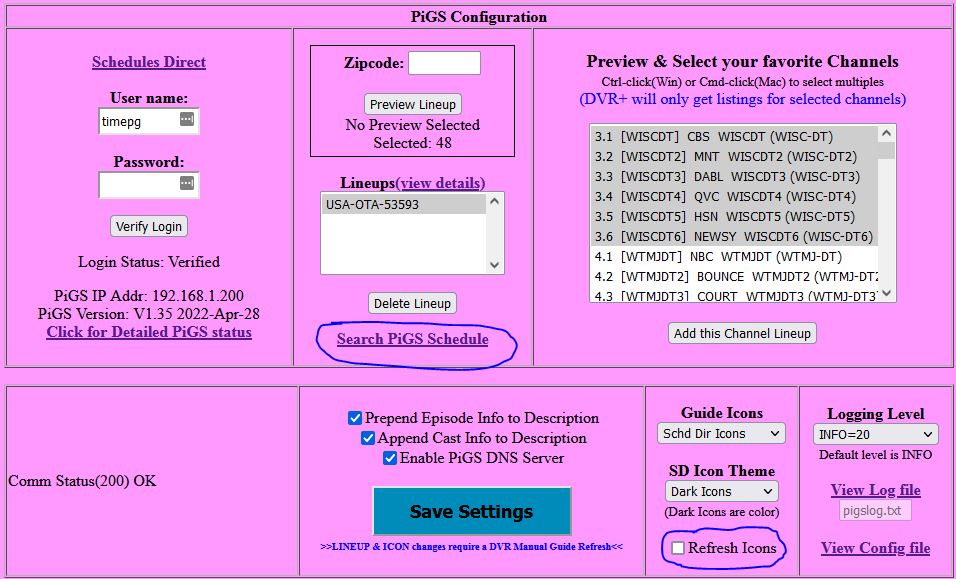
There are two threads on AVSForum.com that discuss the DVR+ where you can ask questions from others that have installed PiGS and already have it working. PiGS: The CM-7500 DVR+ EP Guide Server Replacement and Channel Master DVR+ Owners Thread
Download Version 1.23 07-Jan-2021 (127,141 bytes). V1.23 fixes a few minor search bugs and makes PiGS more robust with better error checking/handling when accessing SD and CM and handles DNS failures better. Now, when a build failure occurs, PiGS will retry the build every 20 minutes until it succeeds. Also the PiGS DNS server is suspended during the build and is re-enabled after the build succeeds. Disabling DNS ensures that the DVR doesn’t give up today’s update if somehow PiGS does not have a schedule. The UI was updated to include links to the new commands from 1.21 and I created a user-friendly search UI. Full Release Notes are available here.
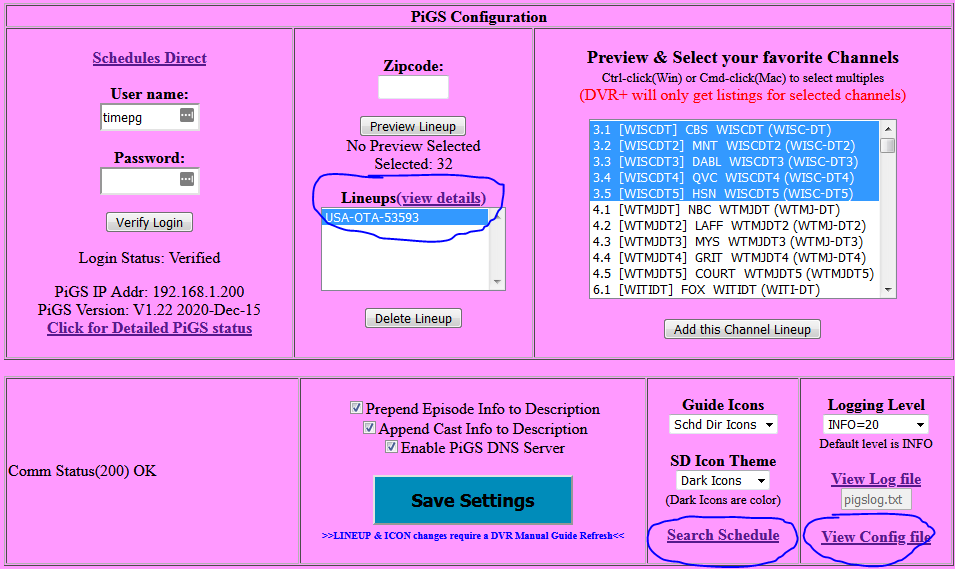

Download Version 1.21 17-Nov-2020 (120,332 bytes). V1.21 fixes the local time conversion issue (noticed after DST ended), did a little work in the DNS server, adds the now dead stb.channelmastertv.com to the list of CM urls to ignore, improved error handling (exceptions with better logging), and improves the /pigstatus command.
Added /showlineup for troubleshooting that provides details of each configured channel – Ch, RfCh, Callsign, SD-ID, IconLink, etc.
Added a program Search command
<your-pigs-ip>/search?title=blue&new=true
will find ‘New’ programs with ‘blue’ in the Title (e.g. Blue Bloods). I used this feature right from my phone browser the other day when I came upon an in-progress Sara’s Weeknight Meals – she was making some Thanksgiving dish that looked interesting. Since PBS repeats shows, I wanted to see when that episode might be on next. I ran the search /search?title=sara’s and it came up with 10 results, including episodes that ran yesterday (the PiGS schedule might go back 1-2 days), which allowed me to find it quickly.
Here is a list of all the search parameters available:
- title= # string to find in Title (case insensitive)
- copy= # string to find in description Copy (case insensitive)
- channel= # display listings for specific channel 3.1
- startdate= # Zulu starting time format must be exact 2020-10-31T00:00:00Z
- duration= # Max minutes to search forward. Math works eg 2*24*60 = 2 days
- zulu=true # default output in Zulu time as received, false = local time
- expand=false # true = show full description copy. Default false, about 100 chars
- limit=100 # limit to N results. Default 100. 0 means all
- pid=false # Display the SD ProgramID in description
- new=false
You only use the search keys needed, each separated by ‘&’.
This is an AND search. All conditions specified must be true to be a match. Copy can be used to find episode names or number, actor names, etc. For Title & Copy search, its a sub-string match, not a word-match
so “nypd” finds nypd blue, but “Nypd blue” (with 2 spaces) does not.
Download Version 1.12 05-Oct-2020 (110,697 bytes). V1.12 includes a built-in DNS server simplifying installs. If you are already on a Pi using dnsmasq, you can continue using that (upgrades default to DNS off). Windows users, you can stop using the external DNS program and check the [x] Enable PiGS DNS.
- PiGS now has a built-in DNS server so dnsmasq or window technitium not needed
- Added links and cleaned up the UI
- A bunch of other little things. See ReleaseNotes.txt for details
- Fixed a few minor bugs in V1.11
PiGS: The CM-7500 DVR+ EP Guide Server Replacement
and
Channel Master DVR+ Owners Thread
Prior Version Releases
PiGS Version 1.0 was released on August 17, 2020 after a few months of Beta testing with more than 10 users.
Version 1.0 August 14, 2020 100,680 bytes.